Small business websites are the attractive target for cybercriminals in this increasingly digital world. Problems such as data breaches and ransomware attacks have surfaced, and the cybersecurity situation is changing every day. It becomes very important for small businesses to focus on keeping their websites safe. Being prepared for possible threats in 2025 will mean using smart strategies that protect important information, create trust with customers, and keep operations running smoothly. Here’s a complete guide with important cybersecurity tips for small business websites.
1. Enable HTTPS with an SSL Certificate
It is important to secure your website with HTTPS. An SSL (Secure Sockets Layer) certificate keeps the data safe between your website and its users, protecting sensitive information like login details and credit card numbers.
Why It’s Important: A website secured with HTTPS builds trust with customers and helps with SEO rankings.
How to Implement:
- Buy an SSL certificate from a reliable provider or use free options like Let’s Encrypt.
- Ensure that your hosting provider supports HTTPS and can help you set it up.
2. Use Strong Passwords and Multi-Factor Authentication (MFA)
Weak passwords are the most common cause of data breaches. Using strong passwords and multi-factor authentication (MFA) will make your website much safer.
Best Practices:
- Use a combination of uppercase letters, lowercase letters, numbers, and special characters.
- Change the default admin username and password right after you install it.
- Enable MFA, which requires an additional verification step, such as a code sent to a smartphone.
3. Keep Software and Plugins Updated
Outdated software is a common entry point for cyberattacks. Regular updates patch vulnerabilities and enhance your website’s security.
What to Do:
- Regularly update your CMS (Content Management System), such as WordPress, Joomla, or Drupal.
- Update all plugins, themes, and third-party integrations.
- Enable automatic updates where possible to minimize delays.
4. Use a Web Application Firewall (WAF)
A Web Application Firewall (WAF) monitors and observes traffic to prevent malicious activities from happening on your website.
Advantages:
- Blocks SQL injection, cross-site scripting (XSS), and other attacks.
- Prevents DDoS (Distributed Denial-of-Service) attacks from overwhelming your site.
How to Get Started:
- Select a cloud-based WAF service such as Cloudflare or Sucuri.
- Some web hosting services offer WAF as part of their plans.
5. Back Up Your Website Regularly
Backups are your safety net in case of a cyber attack or accidental data loss. Make sure your website is regularly backed up to avoid downtime and recover quickly.
Key Tips:
- Automate backups to occur daily or weekly.
- Store backups in multiple locations, such as cloud storage and external hard drives.
- Test backup restoration periodically to ensure reliability.
6. Educate Employees on Cybersecurity Best Practices
Your employees are your first line of defense against cyber threats. Educating them in proper cybersecurity practices reduces the likelihood of errors.
Training Topics:
- Phishing emails and scams.
- Protecting sensitive information.
- Safe handling of login credentials.
Additional Tools: Consider investing in cybersecurity awareness programs for ongoing education.
7. Monitor and Limit User Access
Not all users need full access to your website’s backend. Controlling access reduces potential vulnerabilities.
What to Do:
- Assign roles and permissions based on job needs.
- Use separate accounts for admins, editors, and contributors.
- Deactivate unused accounts the moment your employees leave.
8. Regular Security Audits
A security audit determines vulnerabilities in your website’s security and provides actionable recommendations to increase it.
What to Include:
- Scan for malware and vulnerabilities using Sucuri or SiteLock.
- Scan website speed and performance for abnormal activities.
- Review the user logs for suspicious behavior.
9. Protect Your Website from Malware with Antivirus Software
Antivirus software is very important to detect and remove malware before it could harm your website or compromise your data.
Recommended Tools:
- Use trusted website security tools like MalCare or Wordfence for WordPress.
- Regularly scan your website for viruses and malicious code.
10. Adhere to Data Protection Laws
Data protection law compliance such as GDPR (General Data Protection Regulation) and CCPA (California Consumer Privacy Act) is not just a legal obligation but helps gain the trust of the customer.
Compliance Tips:
- Write a clear and readable privacy policy.
- Take permission from the user before gathering their personal data.
- Maintain the customer’s data safe and handle them in the right way.
11. Use Safe Hosting Services
Your hosting provider is the lifeline to your website’s security. Choose a strong provider that has a reputation for reliability and security.
Features to Look For:
- Built-in DDoS protection.
- Daily backups and server monitoring.
- SSL certificate support and firewall options.
Consider OlaSites: Known for its secure and affordable hosting options tailored for small businesses.
12. Plan for Incident Response
Even with the best defenses, incidents can happen. Having a response plan ensures you’re prepared to handle them effectively.
Steps to Include:
- Create a contact list of IT support and hosting providers.
- Define roles and responsibilities for responding to security breaches.
- Document and test recovery procedures.
Conclusion
In 2025, good cybersecurity will be very important for small business websites. These key tips will help you keep your website safe from online dangers, earn customer trust, and help your business in the long run. You can start with simple steps like SSL certificates and strong passwords and then gradually implement more advanced methods such as WAFs and regular security checks. Your small business will be well-protected in this ever-changing digital world if you take proactive measures.
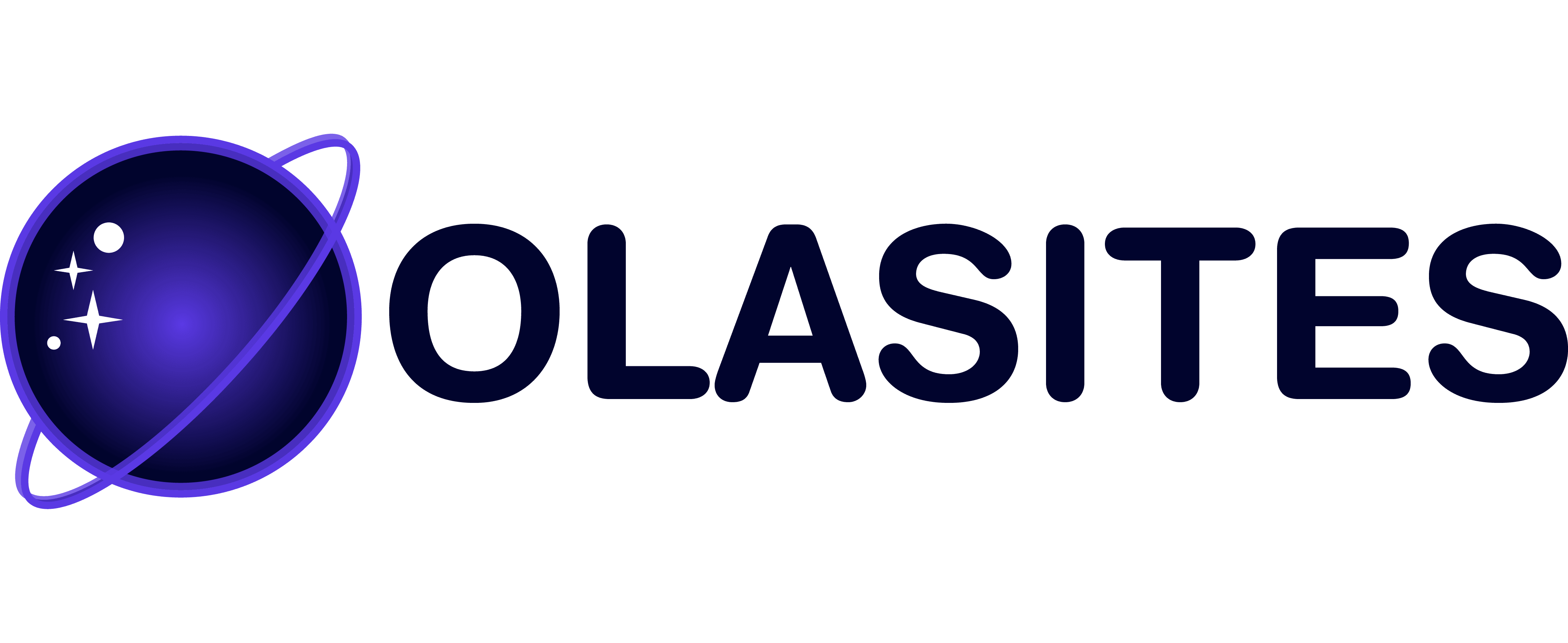

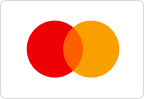


Leave a Reply