The Domain Name System (DNS) is often referred to as the “phonebook of the internet.” It plays a crucial role in how we access websites and online services. Instead of remembering complex numerical IP addresses, DNS allows users to type in simple domain names like example.com, which are then translated into IP addresses so that computers can understand them. This system ensures seamless navigation across the internet and enables websites to be accessible from anywhere in the world.
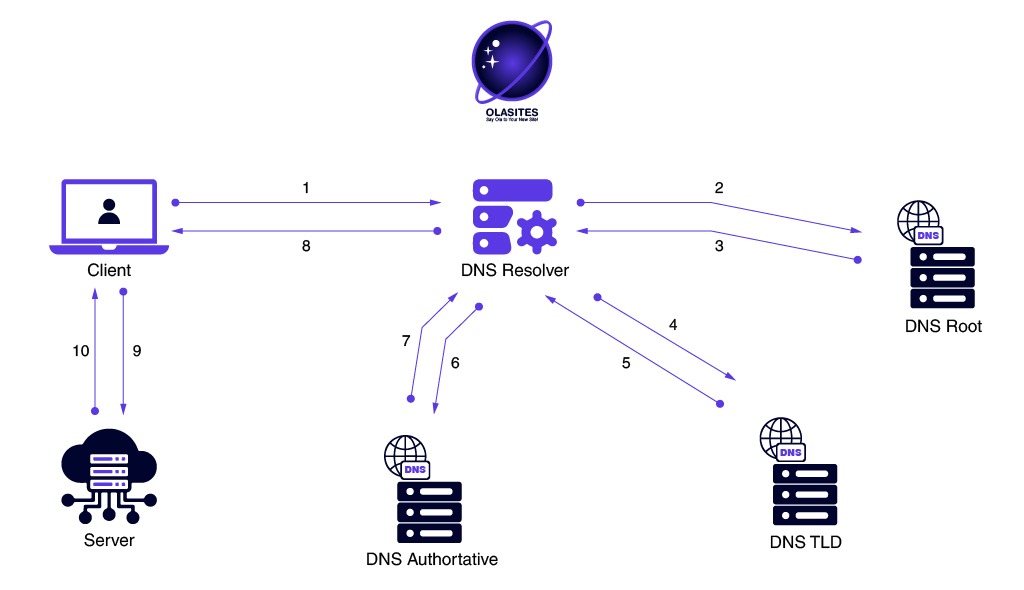
DNS is a hierarchical and distributed system that operates in a decentralized manner, ensuring the internet remains scalable and efficient. With billions of internet users and websites, DNS works behind the scenes to resolve domain names within milliseconds, providing a seamless browsing experience.
How DNS Works: A Step-by-Step Guide
DNS functions through a series of queries that help resolve a domain name to an IP address. Here’s a simplified breakdown of the process:
- Client Request:
When you type a website address (e.g., example.com) into your browser, your device sends a DNS query to resolve the domain name. - Recursive Resolver Query:
The request is sent to a recursive DNS resolver (often operated by your ISP). The resolver checks its cache for the answer. If it doesn’t have it, it forwards the query. - Root Server Lookup:
If the resolver doesn’t have the answer, it queries a root DNS server. The root server directs the resolver to the appropriate Top-Level Domain (TLD) server (e.g., .com, .org). - TLD Server Query:
The resolver then queries the TLD server, which provides the address of the authoritative DNS server for the domain. - Authoritative Name Server:
The resolver queries the authoritative DNS server, which holds the domain’s DNS records (e.g., A record, MX record). - Final Resolution:
The authoritative server returns the IP address to the resolver, which then sends it back to your device. Your browser can now connect to the website.
Key Components of DNS
1. DNS Client
A DNS client is any device (e.g., computer, smartphone) that initiates a request for domain name resolution. When you type a website address into your browser, the client sends a query to a DNS resolver.
- Caching: DNS clients store resolved IP addresses in their cache to reduce lookup times for frequently visited websites.
- Public DNS Services: Many users opt for public DNS services like Google DNS (8.8.8.8) or Cloudflare (1.1.1.1) for faster and more secure resolution.
2. DNS Server
A DNS server is a specialized system that processes DNS queries and responds with the correct IP address. There are three main types of DNS servers:
- Recursive DNS Server: Acts as a middleman, fetching information from other DNS servers.
- Authoritative DNS Server: Stores the actual DNS records for a domain and provides final answers to queries.
- Caching DNS Server: Temporarily stores DNS query results to improve performance and reduce load times.
3. DNS Authoritative Server
An authoritative DNS server is responsible for storing and providing answers to DNS queries about a specific domain. It holds critical DNS records, including:
- A Record: Maps a domain to an IPv4 address.
- AAAA Record: Maps a domain to an IPv6 address.
- MX Record: Directs email traffic to the correct mail server.
- CNAME: Maps one domain name to another (e.g., www.example.com to example.com).
Having reliable authoritative servers ensures the stability and security of a domain’s resolution process.
4. DNS TLD (Top-Level Domain)
A TLD is the last segment of a domain name, such as .com, .org, or .net. TLDs are categorized into:
- Generic TLDs (gTLDs): Common extensions like .com, .net, and .org.
- Country Code TLDs (ccTLDs): Specific to countries, such as .uk (United Kingdom) or .ca (Canada).
- Sponsored TLDs (sTLDs): Managed by specific organizations, like .gov for government entities or .edu for educational institutions.
- New gTLDs: Modern extensions like .tech, .app, and .blog.
TLDs play a significant role in defining a website’s identity and influencing its search engine rankings.
5. DNS Root
The DNS Root is the highest level in the DNS hierarchy. It consists of 13 root server clusters worldwide, operated by different organizations. These servers direct queries to the appropriate TLD servers, ensuring global internet functionality.
- Role: Root servers provide the initial step in resolving domain names by directing queries to the correct TLD server.
- Importance: Without root servers, the internet’s domain resolution system would collapse, making it impossible to access websites.
Why DNS Security Matters
As cyber threats increase, securing DNS infrastructure has become a top priority. Key DNS security measures include:
- DNSSEC (DNS Security Extensions): Protects against DNS spoofing and ensures the authenticity of DNS responses.
- DNS over HTTPS (DoH): Encrypts DNS queries to prevent eavesdropping.
- DNS over TLS (DoT): Provides secure communication between DNS clients and servers.
Conclusion
DNS is the backbone of the internet, enabling users to navigate websites using simple domain names instead of complex IP addresses. By understanding how DNS clients, servers, authoritative servers, TLDs, and root servers function, we gain deeper insight into how web traffic flows.
As the internet evolves, DNS security and optimization will remain critical for enhancing user experience and protecting online resources. Whether you’re a business owner, developer, or casual internet user, understanding DNS is essential for navigating the digital world effectively.
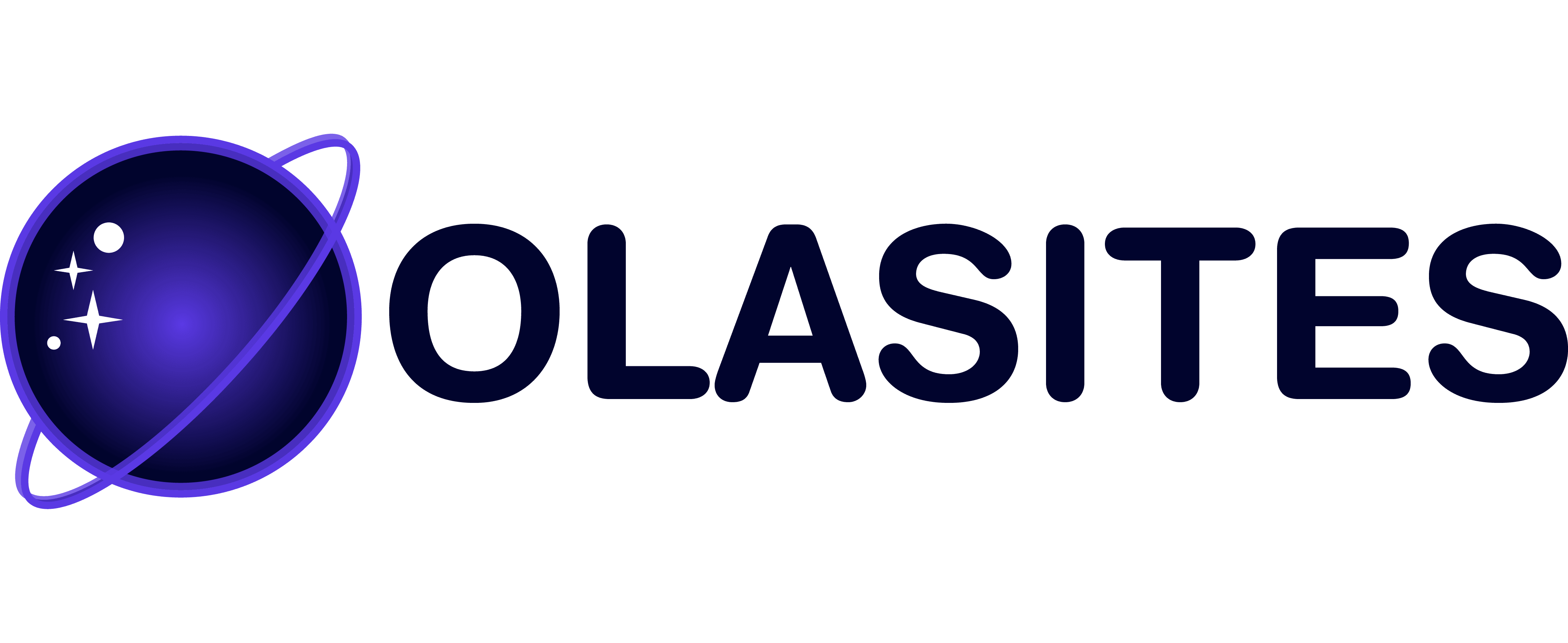

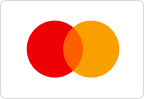


Leave a Reply