In the fast-paced digital world, the security and integrity of your website are paramount. Websites are often vulnerable to various risks, including cyberattacks, data breaches, accidental file deletions, server failures, and other unforeseen issues. Without a reliable backup plan, losing your website’s data or content can result in costly downtime and damage to your reputation. This is where CodeGuard Backup comes into play.
At OlaSites, we understand the importance of website security, and that’s why we highly recommend CodeGuard Backup as a robust, easy-to-use backup solution to safeguard your website. In this blog post, we will guide you through the process of purchasing CodeGuard Backup and explain why it’s one of the best choices for website owners in 2025.
Why Do You Need Website Backups?
Before we dive into the process of purchasing CodeGuard Backup, let’s take a moment to understand why having a backup for your website is essential. Websites are dynamic, and their content and files are frequently updated. Whether you’re running an e-commerce site, a blog, or a corporate website, your content, database, and settings are constantly evolving.
In the event of a technical failure, server crash, or security breach, a website backup becomes a lifesaver. Without a backup, you risk losing important data, customer information, and site configurations, which could lead to significant financial and reputational damage. Having a backup plan ensures that your website can be restored to its previous state, reducing the downtime and preventing catastrophic data loss.
CodeGuard Backup provides automatic, cloud-based backups that make it simple to protect your website and restore it quickly when needed. With this service, you get peace of mind knowing your website’s data is regularly backed up and can be easily retrieved if anything goes wrong.
What is CodeGuard Backup?
CodeGuard Backup is a premium website backup service that automatically and securely backs up your website’s files, databases, and configurations. It’s a cloud-based solution that ensures your website’s data is stored safely and can be restored quickly in the event of a disaster. CodeGuard continuously monitors your website for changes, and whenever a change occurs, it automatically takes a snapshot of your website’s data, ensuring that you always have an up-to-date version to restore from.
Key features of CodeGuard Backup include:
- Automated Backups: CodeGuard automates the backup process, so you don’t have to worry about manually backing up your website. It backs up your site regularly, making sure you have the most current version available.
- One-Click Restore: In case of any issues, CodeGuard allows you to restore your website with just a single click. No need for technical expertise or complicated processes—just restore your site to the exact version you need.
- Versioning: CodeGuard creates backups with versioning, so you can roll back to any previous state of your website, ensuring that you don’t lose important updates.
- Website Monitoring: CodeGuard continuously monitors your website for any changes or vulnerabilities and provides alerts when an issue is detected, helping you act fast.
- Database Backup: In addition to your website files, CodeGuard also backs up your website’s databases, including MySQL and other databases, ensuring your data is fully protected.
With these features, CodeGuard Backup offers a comprehensive backup solution, allowing you to focus on growing your website and business without worrying about potential data loss.
How to Purchase CodeGuard Backup through OlaSites
Purchasing CodeGuard Backup through OlaSites is a simple and straightforward process. Here’s a step-by-step guide to help you get started:
Step 1: Visit the OlaSites Website
To begin, navigate to the OlaSites website, www.olasites.com. OlaSites is your one-stop solution for all your web hosting and website security needs. We offer a range of services, including website backups, to help you protect your online presence.
Step 2: Select CodeGuard Backup Service
Once on the website, look for the CodeGuard Backup service under our web hosting or security solutions section. You’ll find detailed information about the features and benefits of CodeGuard, including the different backup plans available. Depending on your website’s size, traffic, and complexity, you can choose the backup plan that best suits your needs.
Step 3: Choose the Right Plan
OlaSites offers various plans for CodeGuard Backup, each tailored to different types of websites:
- Basic Plan: Ideal for small websites with fewer files and databases.
- Advanced Plan: Designed for medium-sized websites with more frequent updates and database changes.
- Pro Plan: Best for larger websites or e-commerce sites that require frequent backups and additional security.
Review the features and pricing of each plan to ensure you choose the one that meets your website’s requirements. Each plan comes with a range of features, including daily backups, restoration options, and version control.
Step 4: Add to Cart and Checkout
After selecting the appropriate CodeGuard Backup plan, click the Add to Cart button. Once you’re ready, proceed to checkout. During the checkout process, you’ll need to provide your contact information and payment details.
OlaSites supports multiple payment methods, ensuring that purchasing CodeGuard Backup is as convenient as possible. Whether you prefer paying by credit card, PayPal, or other secure methods, we’ve got you covered.
Step 5: Activate CodeGuard Backup
Once the payment is processed, you will receive an email confirmation, and the CodeGuard Backup service will be activated for your website. The setup process is straightforward and can be completed quickly through your OlaSites account dashboard.
Once activated, CodeGuard will start backing up your website’s files, databases, and configurations automatically. You can monitor the status of your backups, manage settings, and restore your website from the dashboard at any time.
Step 6: Enjoy Peace of Mind
After setting up CodeGuard Backup, you can rest easy knowing that your website’s data is protected. With automated backups, one-click restore functionality, and 24/7 monitoring, CodeGuard ensures that your website remains safe from potential threats and can be quickly restored in case of any issues.
Why Choose CodeGuard Backup with OlaSites?
There are many reasons why OlaSites is the ideal platform for purchasing CodeGuard Backup:
- Seamless Integration: CodeGuard Backup integrates seamlessly with OlaSites hosting services, making it easy for you to manage your website’s backups directly from your hosting account.
- Expert Support: At OlaSites, we pride ourselves on providing excellent customer support. If you have any questions or need assistance with CodeGuard Backup, our team is available to help you at every step.
- Reliability: As a trusted web hosting provider, we prioritize the reliability and security of your website. By using CodeGuard Backup, you gain access to a top-tier backup solution that ensures the safety of your website.
Conclusion
Purchasing CodeGuard Backup through OlaSites is a smart investment in your website’s security and integrity. With its automated backups, one-click restore options, and comprehensive features, CodeGuard ensures that your website’s data is safe and secure. At OlaSites, we offer a seamless and hassle-free experience, so you can protect your website with confidence and focus on growing your online presence.Don’t wait for a disaster to strike—secure your website today with CodeGuard Backup from OlaSites and safeguard your valuable data for the future.
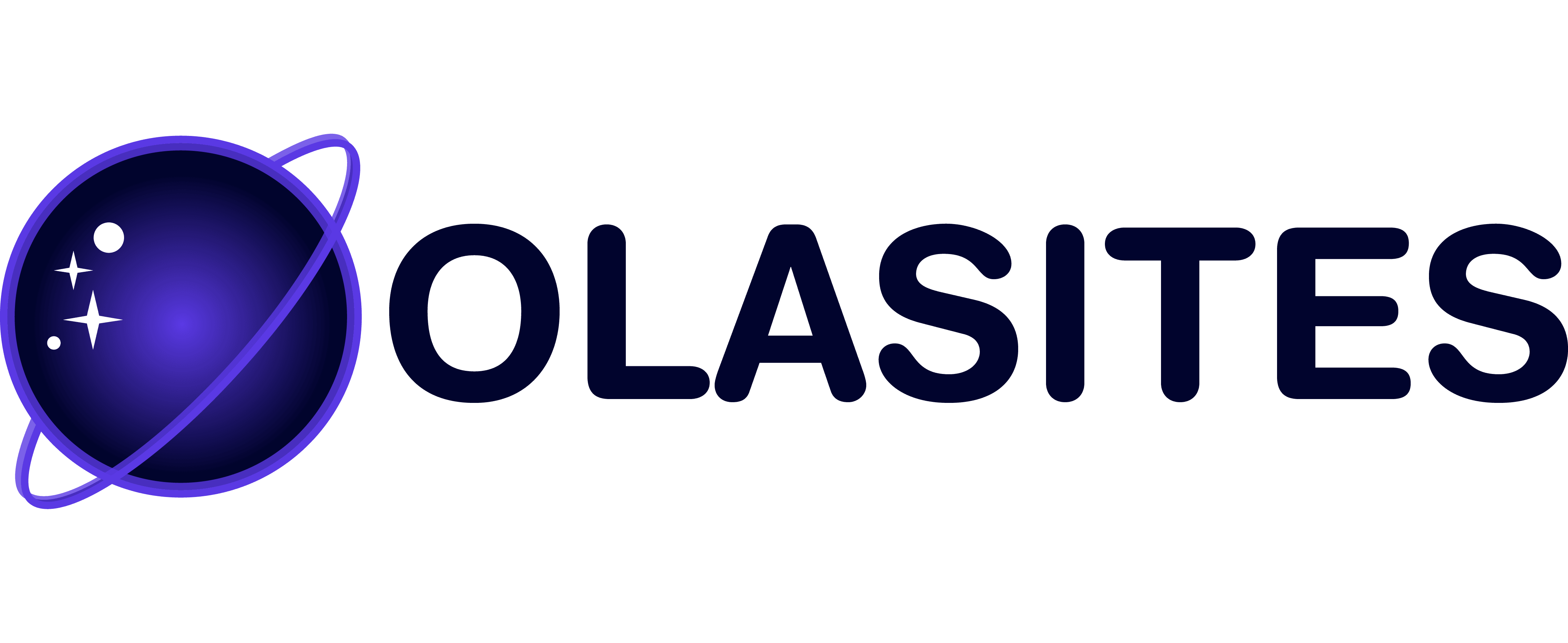

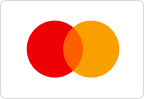


Leave a Reply